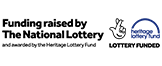The aim of learning Computing is to enable students to become active participants in the world. It isn't just about producing programmers.
- Some will look at computing as a (very well paid!) career, but everybody will use technology in their everyday life. This means that it is vital that we (and the whole school) support pupils to be respectful users, in considering people at the other end of a connection. Students will be taught how to stay safe and how to get help when things do go wrong. They will learn to search efficiently for information and avoid fraudulent sites and emails. We have at least one online safety activity each half-term, to complement the work done in PSHE. This either keys into annual events (antibullying week, safer internet day) or is linked to the work studied (eg image manipulation and body image).
- Pupils will learn some coding techniques. This is not just important to prepare for a career in computing. Learning to break down a problem and solve it in a novel way is excellent for developing thinking skills and is shown to support their learning in other subjects. The resilience developed through debugging and retrying will help in many aspects of their lives.
- Finally, they will learn to use computers to support their learning in every subject and to undertake creative projects. This might be around photo or video editing, presentation software, designing comic strips (which can be used to storyboard videos) or even designing displays.
At KS3, all pupils have one computing lesson each week. They follow the national curriculum with these three strands:
- Digital Literacy
- Computer Science
- Information Technology
These roughly correspond to the three bulletpoints above.
| Term | Subject content |
| Autumn 1 |
What is computing? Careers in computing Online safety: Digital resilience Office skills taught within a project |
| Autumn 2 |
Safe and effective searching. Biases and reliable information Online safety during antibullying week, 15-19 Nov 2021 Hour of Code activities during Computer Science Education Week (Week beginning 6th December 2021) |
| Spring 1 |
Hardware and Software- what components make up a computer, a games console or even traffic lights? Safer Internet Day (8 February)- "All fun and games? Exploring respect and relationships online" Coding (Scratch)- a simple introduction, building on some of the concepts from the Hour of Code |
| Spring 2 |
Further work using Scratch, concentrating on the following ideas: sequencing, variables, selection, operators, count-controlled iteration Online safety- critical thinking |
| Summer 1 |
Work using tiny Micro:bits - reinforcing coding skills from last term. Online safety- online identity |
| Summer 2 |
Images- how they are taken, manipulated and stored. Does the camera ever lie? Sounds, video and other types of files- how they can be stored and manipulated. Creative projects based on work from this year and the trips. Online safety activity -what implications does this have for social media and body image? |
Our Computing Team
Amdad Miah - Curriculum Lead
S Iqbal - Grove Campus
Mohammed Sultan - Millpool Campus
Jamine Khan - Oxted Hall Campus
Resources
BBC Bitesize is an excellent start, with information, quizzes and video clips.
We take part in the Hour of Code each December, but the resources are available all year-round. They include some computing activities that don't need the internet or even a computer!
Scratch is a language using blocks (so you don't have to memorise commands). It seems simple, but it and the more advanced Snap! can be used to teach concepts right up to University level.
The NSPCC has excellent resources to help keep children and families safe online.
Our safeguarding advice for parents page contains some further resources for online safety.